Key Highlights
-
Experience the intricacies of PC building without real-world costs.
-
Enjoy a realistic simulation featuring licensed components from major brands like AMD, NVIDIA, and Razer.
-
Tackle diverse repair jobs and challenging customer requests in the game’s career mode.
-
Learn the basics of PC assembly, from component installation to troubleshooting.
-
Experiment with unlimited virtual parts and benchmark your custom PC builds.


Introduction
PC Building Simulator is perfect for anyone dreaming of creating the ultimate PC. You can have your own cozy workshop where you can easily build and fix PCs. You can go at your own pace and not worry about damaging expensive parts. This simulator will take you right into the exciting world of PC building.


Exploring the Realism of PC Building Simulator
So, how real is PC Building Simulator? People who love putting in GPUs and managing cables will notice a great deal of realism in this game. You can hear the nice click when a RAM module goes in, and applying thermal paste feels careful and spot-on.
The realism is also present in the online store. You can find a wide range of realistic parts. These include components from big names like Intel, AMD, and NZXT, all recreated well. Whether you want a high-end gaming PC or a simple workstation, the game gives you the tools to make custom creations that any enthusiast would admire.


How the Game Mirrors Real-Life PC Building
PC Building Simulator is more than just putting parts together. In career mode, you run your own repair shop. There, you will face different problems and requests from customers. This part of the game helps you learn important technical skills. You will get to diagnose and fix common PC issues.
Sometimes, you will install RAM or change out broken power supplies. Other times, you might need to do a simple diagnosis or fix a tricky software problem. This mix of tasks reflects what it’s really like to run a PC repair business.
Although the simulation may make some troubleshooting tasks easier, it focuses on logical problem solving. This gives you a good idea of what it’s like to be a smart PC technician.
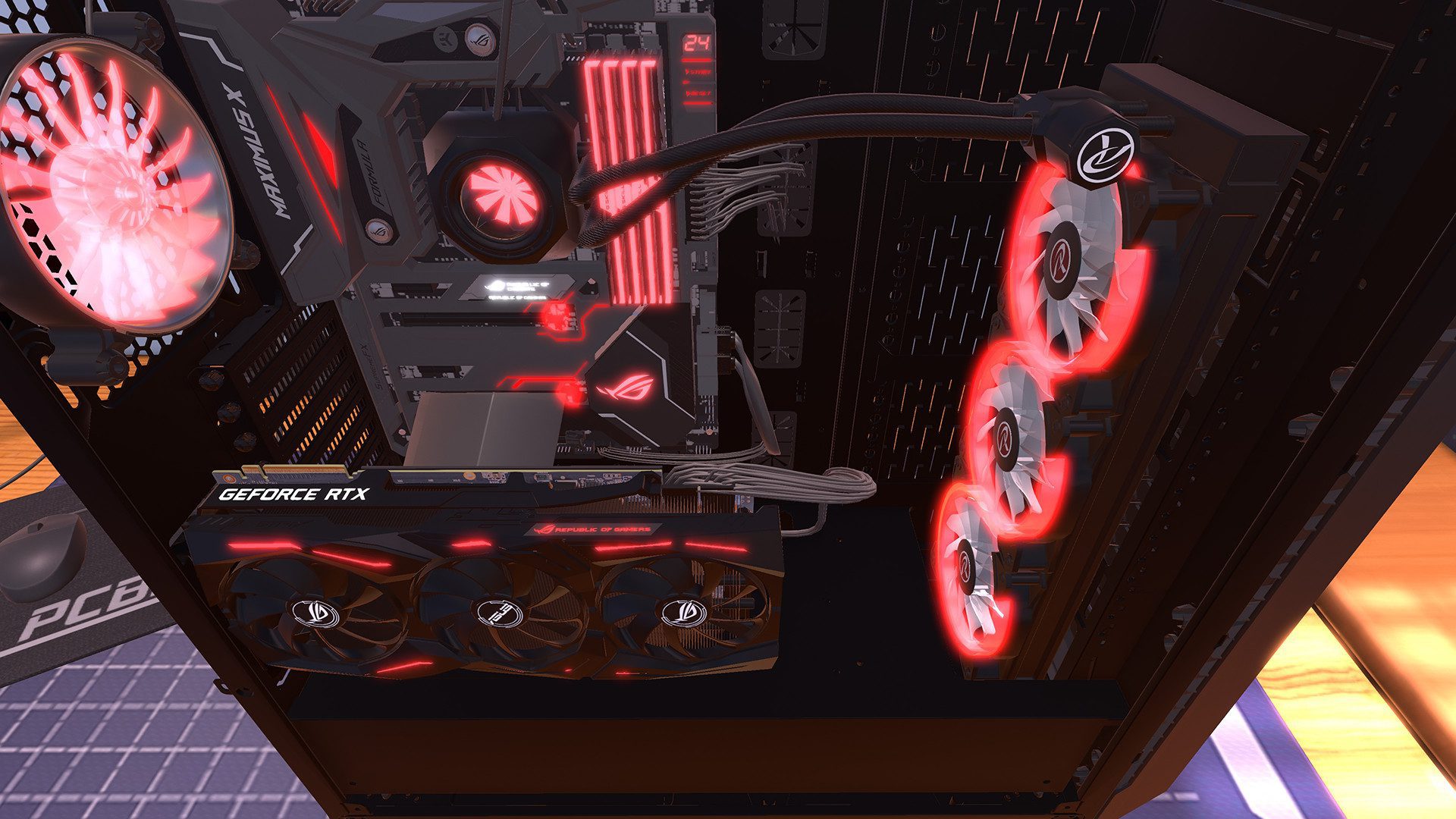
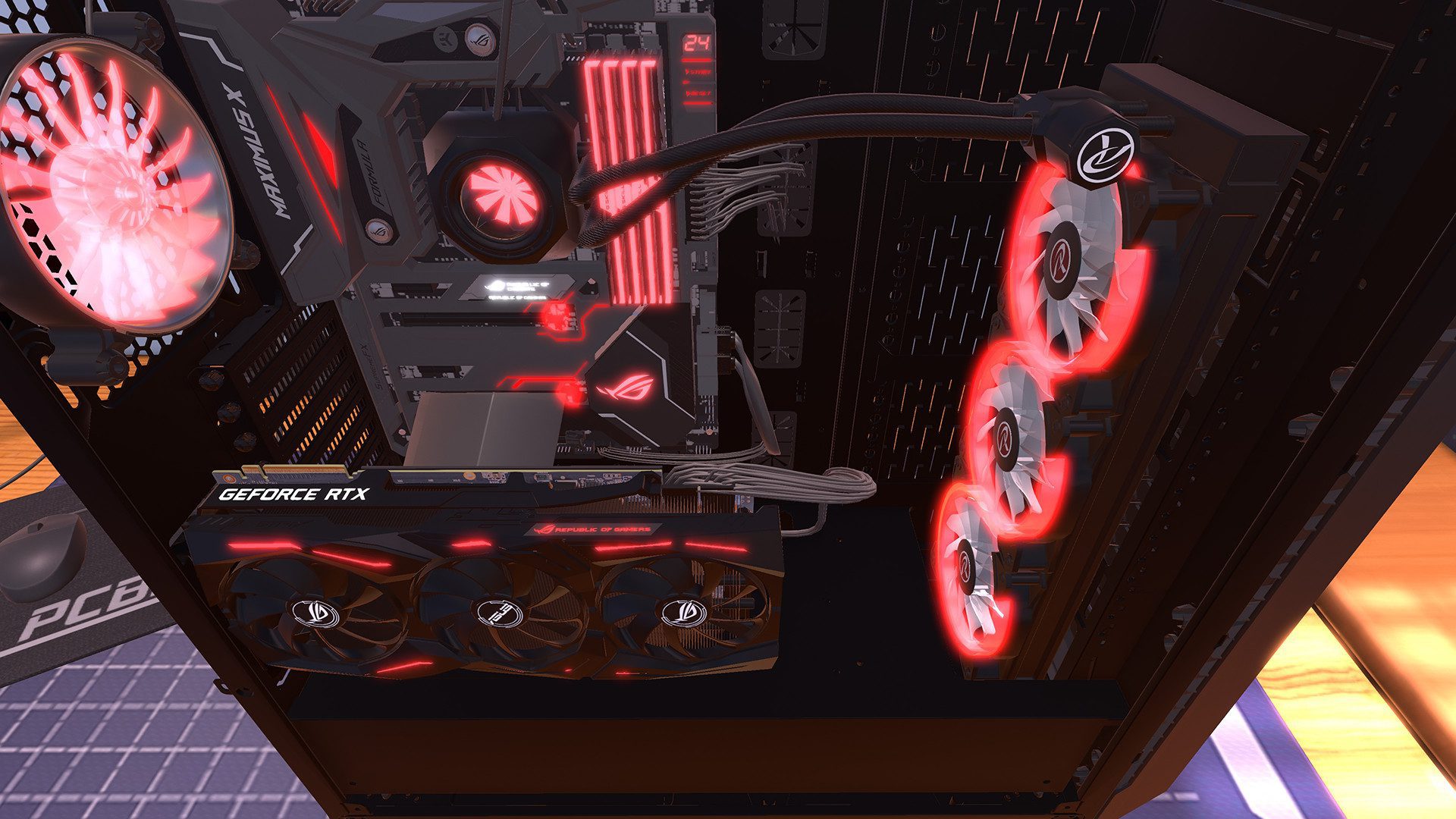
Comparing Game Mechanics to Actual Hardware Assembly
Don’t think that PC Building Simulator will make you a great PC builder right away. It’s key to know that the game simplifies the process. It gives you useful information and guidance with each step. You will learn the basic parts of own PC building. However, real-life challenges often differ from what the game shows.
For example, cable management in the game feels easy. The cables connect themselves magically, making everything look perfect. In real life, managing cables can be tricky and take time. Also, the game’s big marketplace does not show how to research and compare parts from different stores.
Even with these things, PC Building Simulator is a great way to start learning about PC hardware. It helps you understand core concepts and get familiar with the look and function of real components, which is very helpful.
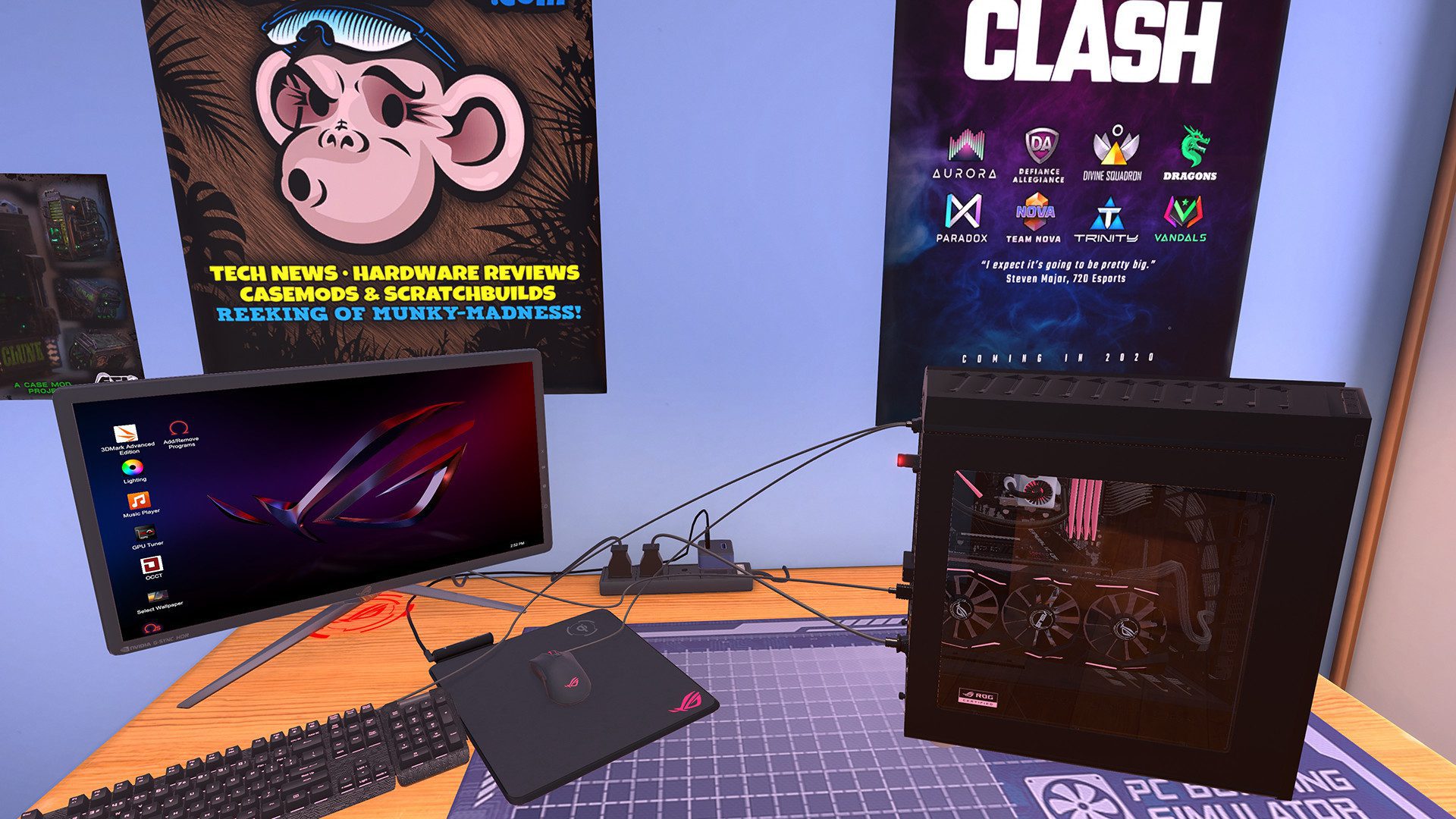
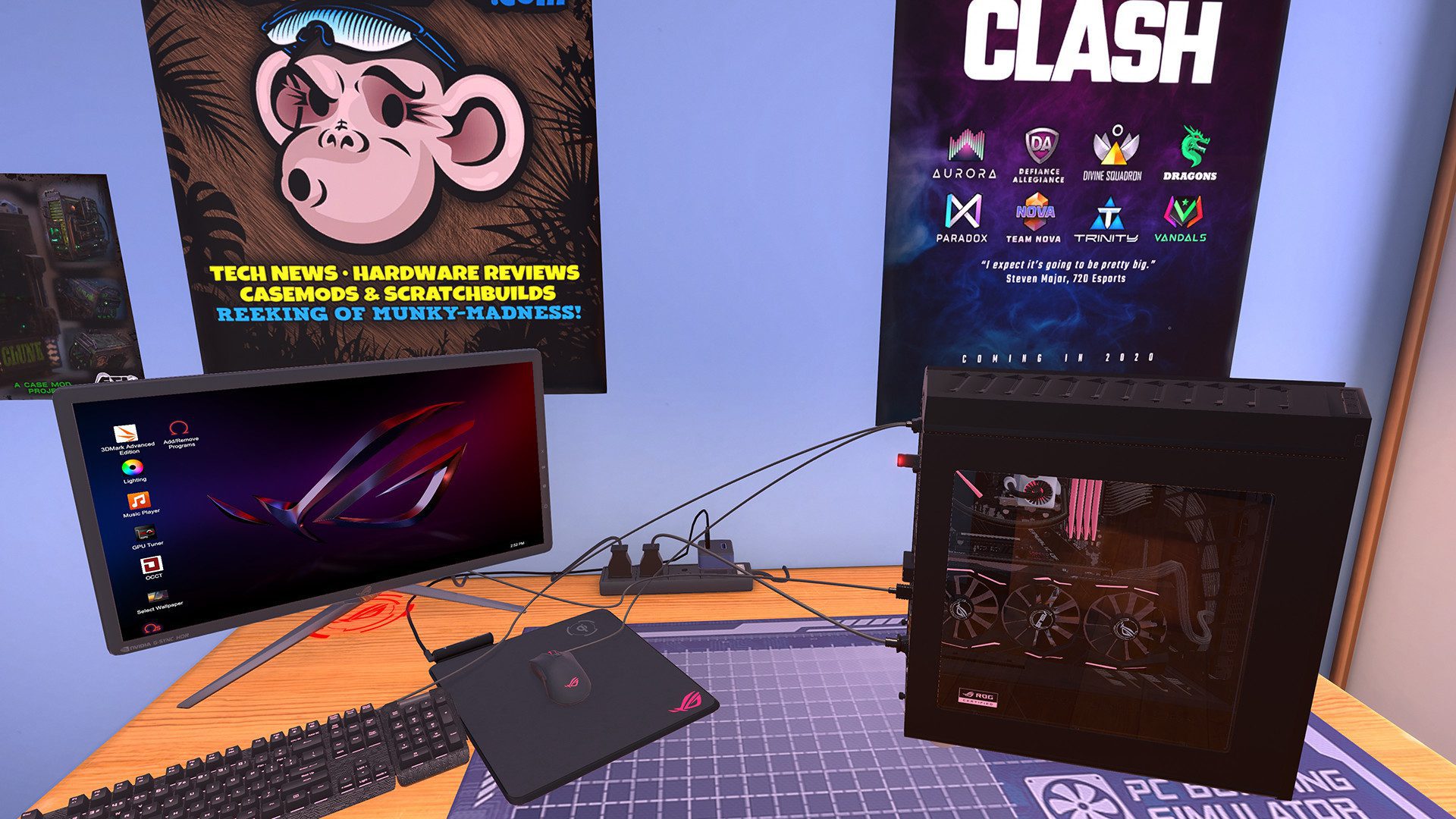
Conclusion
In conclusion, PC Building Simulator gives you a real feel for putting together a computer. It is a great way to learn how to build a real PC. The game works like the real process of construction. This provides useful insights and hands-on knowledge. If you are new or want to get better at building PCs, this simulator can be a fun and helpful tool. Make sure to keep an eye on new expansions and updates to enjoy your virtual building adventure. Jump into PC Building Simulator for a rich and educational experience.
Frequently Asked Questions
Can PC Building Simulator help me learn to build a real PC?
PC Building Simulator helps you learn basic technical skills. It teaches you about how different parts work, basic troubleshooting, and how to put a PC together. Building your own PC becomes much less scary. What once felt like an impossible task for a new PC user can become something you can do. With practice and this simulator, you can achieve your goal.
What are the latest updates or expansions in PC Building Simulator?
The developers regularly launch updates. These updates bring powerful new customisation features and content. This takes the simulation to the next level. You can look forward to more hardware brands, parts, and more case options. A recent update offers a deeper simulation. It includes a free build mode. This mode allows you to be more creative and try out the latest PC components.
